# Oracle Cloud Setup
https://51.ruyo.net/14138.html
生成ssh key教學 (opens new window)
複製public key pbcopy < ~/.ssh/id_rsa.pub
貼上
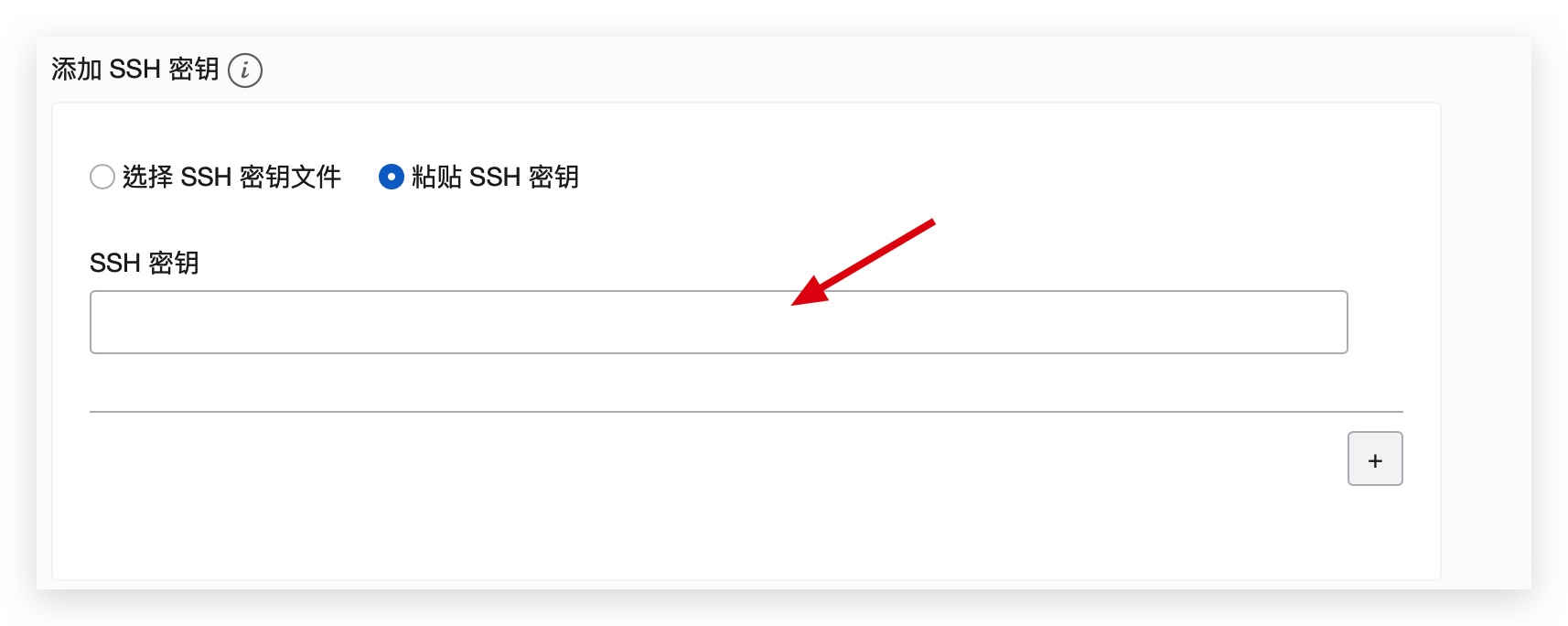
打開 隐藏配置、网络、存储选项 > 分配公共 IP 地址
完成後可見ip address
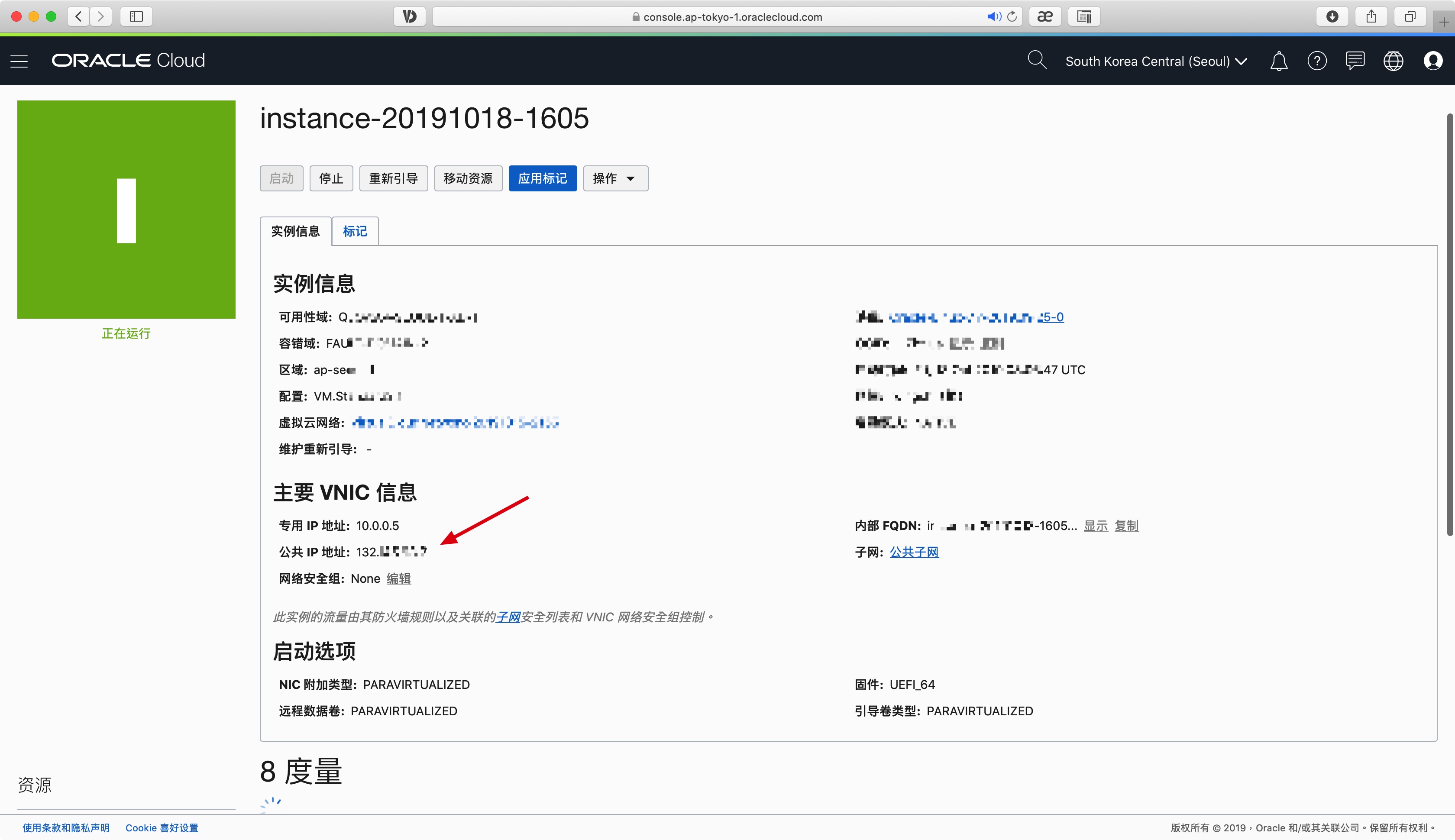
#oracle linux
ssh opc@ip
#Canonical-Ubuntu-18
ssh ubuntu@ip
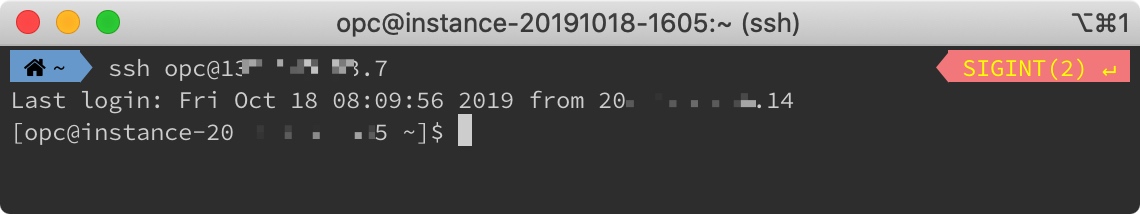
# Setup Ubuntu 18 GUI and VNC
How to Install and Configure VNC on Ubuntu 18.04 (opens new window)
sudo apt update
sudo apt install xfce4 xfce4-goodies
sudo apt install tightvncserver
#For copy & paste https://unix.stackexchange.com/a/274692
sudo apt-get install autocutsel
# setup password between 6 to 8
vncserver
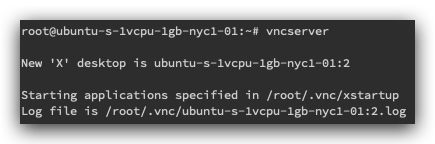
# Close vncserver before setup configuring VNC Server
vncserver -kill :1
# backup original xstartup file
mv ~/.vnc/xstartup ~/.vnc/xstartup.bak
nano ~/.vnc/xstartup
copy in xstartup
#!/bin/bash
xrdb $HOME/.Xresources
autocutsel -fork
startxfce4 &
# make it executable
sudo chmod +x ~/.vnc/xstartup
# restart
vncserver
# Create an SSH connection forwards to the localhost connection for VNC.
ssh -L 5901:127.0.0.1:5901 [email protected]
# Contect VNC
Use any VNC Client tool, i am using Jump Desktop (opens new window) 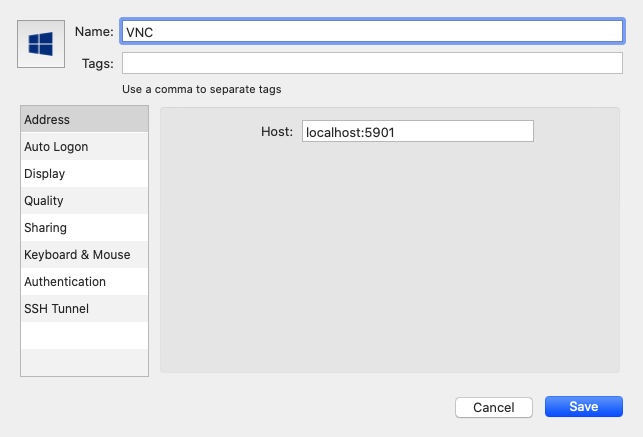
Click Use default config 
How to fix "Failed to Execute Default Web Browser. Input/Output Error." (opens new window)

sudo apt-get install firefox
# Firewall
https://redthunder.blog/2019/07/04/getting-started-with-oracle-cloud-infrastructure-internet-and-nat-gateways/
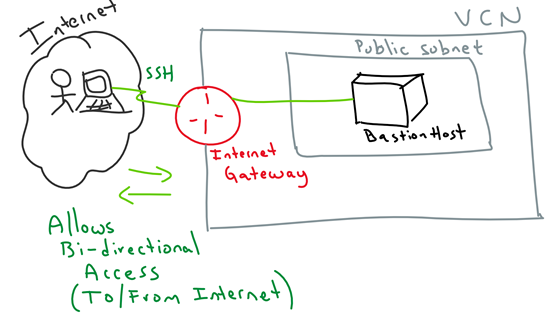 Since oracle cannot use ufw [issue (opens new window)], need to modify iptable which is very trouble, so i open all port in iptable, only use oracle VCN to manager the port
Since oracle cannot use ufw [issue (opens new window)], need to modify iptable which is very trouble, so i open all port in iptable, only use oracle VCN to manager the port
sudo iptables -P INPUT ACCEPT
sudo iptables -P FORWARD ACCEPT
sudo iptables -P OUTPUT ACCEPT
sudo iptables -F
setup vcn in oracle cloud console
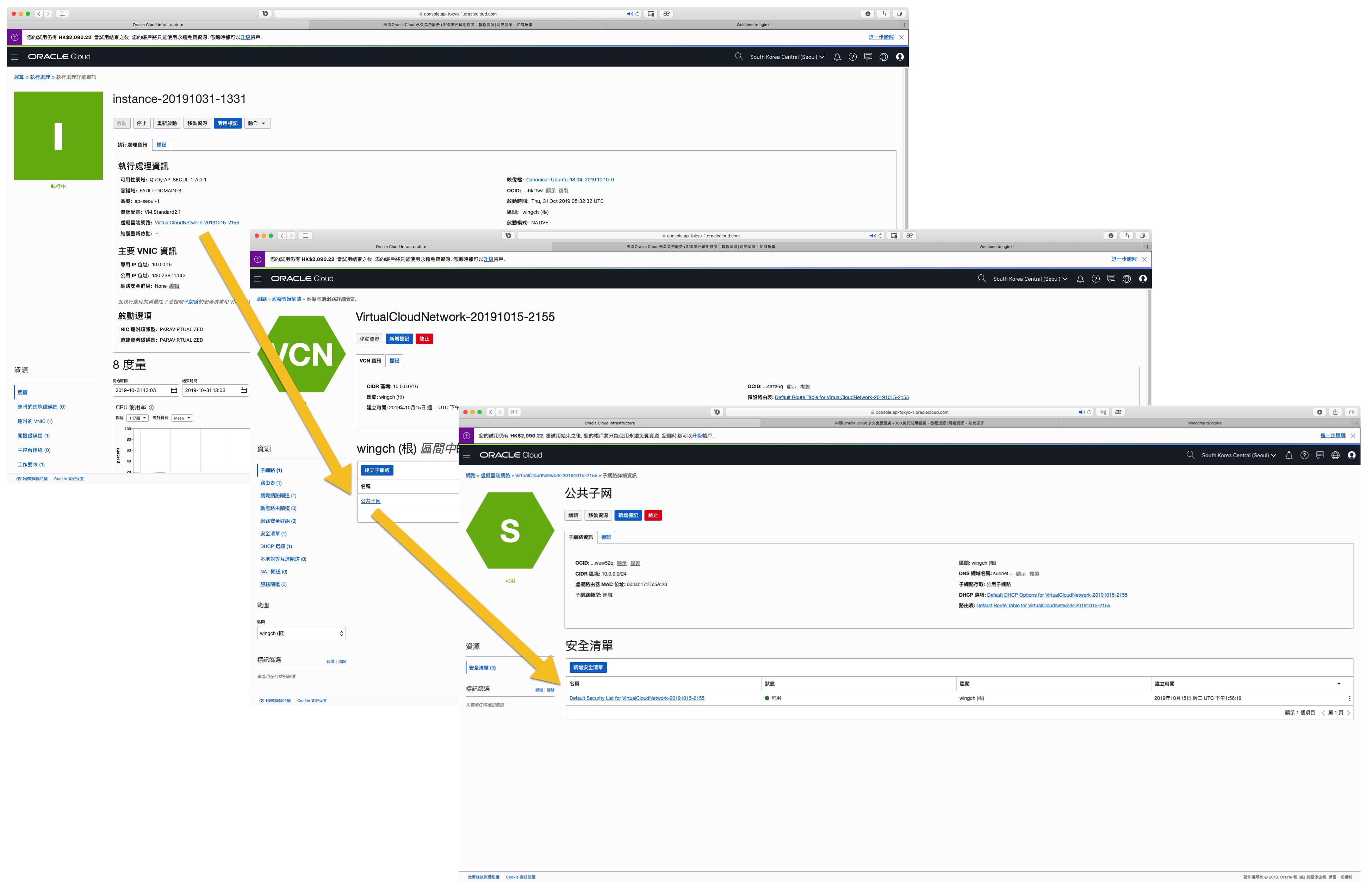
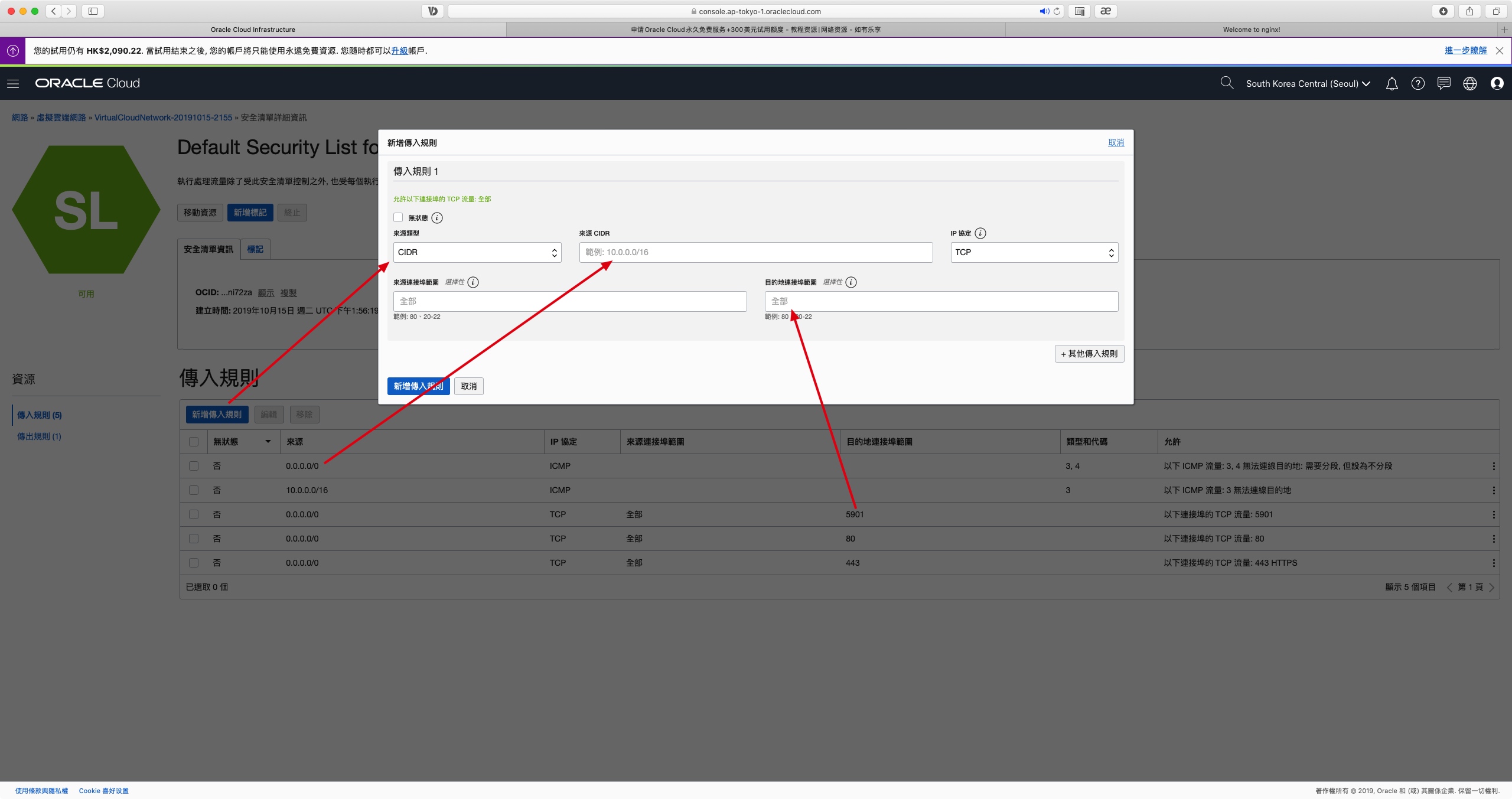
贊助商連結