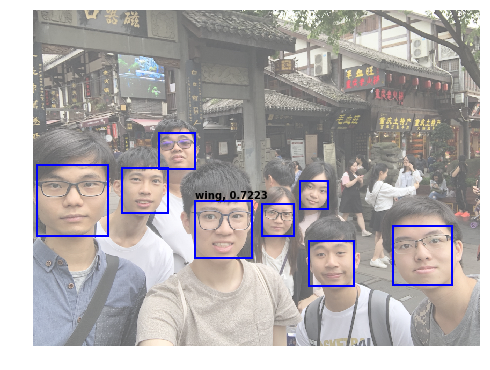# Microsoft Face API
目標:建立一個人臉的資料庫,我上傳一張相片,會吿訴我有相片上有什麼人
Microsoft azure portal (opens new window) -> 儀表板, 取得 face_api_url(Endpoint) 和 subscription_key(keys), 預設會有兩條keys 用其中一條即可

subscription_key = '71c7995fd77a4387a2de38d12d33e86f'
assert subscription_key
face_api_url = 'https://japaneast.api.cognitive.microsoft.com/face/v1.0/'
下載官方的示範圖片 (opens new window),這裡我把測試用的相片放進了“test”
.
├── PersonGroup
│ ├── Person
│ │ ├── Person_face_01.jpg
│ │ ├── Person_face_02.jpg
│ │ └── Person_face_03.jpg
│ ├── Person
│ │ ├── Person_face_01.jpg
│ │ ├── ...
└── test
├── test1.jpg
├── ...

首先,用Detect (opens new window)功能測試是否運作正常
import requests
import json
detect_api_url = face_api_url + 'detect/'
headers = {'Ocp-Apim-Subscription-Key': subscription_key, 'Content-Type':'application/octet-stream'}
params = {
'returnFaceId': 'true',
'returnFaceLandmarks': 'false',
'returnFaceAttributes': 'age,gender'
}
image_path = 'sample_data/PersonGroup/Family1-Dad/Family1-Dad1.jpeg'
image_data = open(image_path, 'rb').read()
response = requests.post(detect_api_url, params=params, headers=headers, data=image_data)
faces = response.json()
print(detect_api_url)
print(json.dumps(faces, indent=1))
# Result
https://japaneast.api.cognitive.microsoft.com/face/v1.0/detect/
[
{
"faceId": "0ba31d7e-c5bd-491d-bbbc-9f65a5056e0f",
"faceRectangle": {
"top": 59,
"left": 14,
"width": 146,
"height": 146
},
"faceAttributes": {
"gender": "male",
"age": 37.0
}
}
]
利用上述Detect (opens new window)的結果,畫出面部矩形
%matplotlib inline
import matplotlib.pyplot as plt
from PIL import Image
from matplotlib import patches
from io import BytesIO
image = Image.open(image_path)
plt.figure(figsize=(8, 8))
ax = plt.imshow(image, alpha=0.6)
for face in faces:
fr = face["faceRectangle"]
fa = face["faceAttributes"]
origin = (fr["left"], fr["top"])
p = patches.Rectangle(
origin, fr["width"], fr["height"], fill=False, linewidth=2, color='b')
ax.axes.add_patch(p)
plt.text(origin[0], origin[1], "%s, %d"%(fa["gender"].capitalize(), fa["age"]),
fontsize=20, weight="bold", va="bottom")
_ = plt.axis("off")
# Result
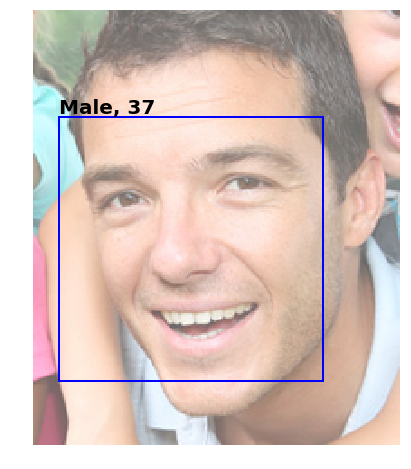
好,現在我們開始建立人臉的資料庫 PersonGroup- Create (opens new window)
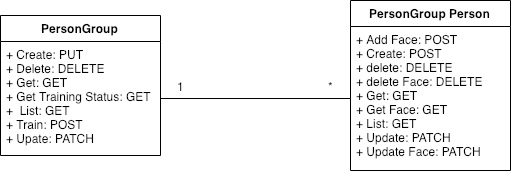
# PUT
# Query parameters
params = {
'personGroupId': 'mypersongroup'
}
# Headers
headers = {
'Content-Type': 'application/json',
'Ocp-Apim-Subscription-Key': subscription_key,
}
# Request body
request_body = {
'name' : 'group1',
'userData' : 'user-provided data attached to the person group.',
}
# Request URL
personGroup_request_URL = "{0}persongroups/{1}".format(face_api_url, params['personGroupId'])
print(personGroup_request_URL)
# Result
https://japaneast.api.cognitive.microsoft.com/face/v1.0/persongroups/mypersongroup
import requests
import json
# 唔知點解要加json.dumps(), 但上面唔洗
response = requests.put(personGroup_request_URL, params=params, headers=headers, data=json.dumps(request_body))
# 200的話代表正常, A successful call returns an empty response body.
print(response)
# 不正常可能代表personGroup已存在
# Result
<Response [409]>
可以利用 PersonGroup - List (opens new window)查看現有的PersonGroup
import requests
import json
# GET
# Query parameters
params = {
'start': '',
'top': ''
}
# Headers
headers = {
'Ocp-Apim-Subscription-Key': subscription_key,
}
personGroupList_request_URL = "{0}persongroups".format(face_api_url)
response = requests.get(personGroupList_request_URL, params=params, headers=headers)
print(json.dumps(response.json(), indent=1))
# Result
[
{
"personGroupId": "mypersongroup",
"name": "group1",
"userData": "user-provided data attached to the person group."
}
]
建立完PersonGroup後,要建立 PersonGroup Person (opens new window),PersonGroup-Person代表一個人的意思
建立一個PersonGroup Person- Dad
# POST
# Query parameters
params = {
'personGroupId': 'mypersongroup'
}
# Headers
headers = {
'Content-Type': 'application/json',
'Ocp-Apim-Subscription-Key': subscription_key,
}
# Request body
request_body = {
'name' : 'Dad',
'userData' : 'only for demo',
}
# Request URL
personGroupPersonCreate_request_URL = "{0}persongroups/{1}/persons".format(face_api_url, params['personGroupId'])
#https://japaneast.api.cognitive.microsoft.com/face/v1.0/persongroups/{personGroupId}/persons
print(personGroupPersonCreate_request_URL)
response = requests.post(personGroupPersonCreate_request_URL, params=params, headers=headers, data=json.dumps(request_body))
#如果成功會return personId
print(json.dumps(response.json(), indent=1))
https://japaneast.api.cognitive.microsoft.com/face/v1.0/persongroups/mypersongroup/persons
{
"personId": "25364bb2-9eb4-4140-8852-0a99dd6ec833"
}
# 將Face添加到 PersonGroup Person
將Dad的個人照片添加到上述已建立的PersonGroup Person - Dad
from IPython.display import Image
from IPython.display import display
image_1 = Image(filename='sample_data/PersonGroup/Family1-Dad/Family1-Dad1.jpg')
image_2 = Image(filename='sample_data/PersonGroup/Family1-Dad/Family1-Dad2.jpg')
image_3 = Image(filename='sample_data/PersonGroup/Family1-Dad/Family1-Dad3.jpg')
display(image_1, image_2,image_3)



import requests
import json
# POST
# Query parameters
params = {
'personGroupId': 'mypersongroup',
'personId': '25364bb2-9eb4-4140-8852-0a99dd6ec833',
'userData': '',
'targetFace': '',
}
# Headers
headers = {
'Content-Type': 'application/octet-stream',
'Ocp-Apim-Subscription-Key': subscription_key,
}
image1_data = open('sample_data/PersonGroup/Family1-Dad/Family1-Dad1.jpg', 'rb').read()
image2_data = open('sample_data/PersonGroup/Family1-Dad/Family1-Dad2.jpg', 'rb').read()
image3_data = open('sample_data/PersonGroup/Family1-Dad/Family1-Dad3.jpg', 'rb').read()
# Request URL
personGroupPersonAddFace_request_URL = "{0}persongroups/{1}/persons/{2}/persistedFaces".format(face_api_url, params['personGroupId'],params['personId'])
response1 = requests.post(personGroupPersonAddFace_request_URL, params=params, headers=headers, data=image1_data)
response2 = requests.post(personGroupPersonAddFace_request_URL, params=params, headers=headers, data=image2_data)
response3 = requests.post(personGroupPersonAddFace_request_URL, params=params, headers=headers, data=image3_data)
#成功會return翻個persistedFaceId
print(json.dumps(response1.json(), indent=1))
print(json.dumps(response2.json(), indent=1))
print(json.dumps(response3.json(), indent=1))
# Result
{
"persistedFaceId": "9818378c-c83d-4504-9b3f-1e279a69de60"
}
{
"persistedFaceId": "b45f2795-af2c-49bd-b827-ea067b6527b1"
}
{
"persistedFaceId": "676f087f-5692-485c-a97c-7dca43c37081"
}
# 可以check翻
# GET
# Query parameters
params = {
'start': '',
'top': ''
}
# Headers
headers = {
'Ocp-Apim-Subscription-Key': subscription_key,
}
personGroupPersonList_request_URL = "{0}persongroups/mypersongroup/persons".format(face_api_url)
response = requests.get(personGroupPersonList_request_URL, params=params, headers=headers)
print(response.url)
print(json.dumps(response.json(), indent=1))
#可以見到Dad 有3個persistedFaceId, 代表有3張相(face)
# Result
https://japaneast.api.cognitive.microsoft.com/face/v1.0/persongroups/mypersongroup/persons?start=&top=
[
{
"personId": "7272791b-0f6c-41f9-a764-ba4e51e71e61",
"persistedFaceIds": [
"1ca1f7e7-4f53-4a0c-a7ee-7227c4288190",
"7dd6f337-77a6-462c-9b90-c99df6efebe4",
"de454eef-aaa4-44ed-8a46-0e4b60a03e9c"
],
"name": "Kwan",
"userData": "only for demo"
},
{
"personId": "977ce31e-8ec6-4866-bd42-de8309ea11dd",
"persistedFaceIds": [
"96f6aae9-9840-40be-91cf-4140a31517d3",
"b195a1c2-503d-47ae-97b3-8a861b450853",
"e475644d-02fb-45f0-8038-33de374507ab"
],
"name": "Samson",
"userData": "demo"
},
{
"personId": "f5311f19-8d03-41d3-b29c-488213ca70b5",
"persistedFaceIds": [
"3acdd591-c11e-4797-a7fe-301c2b32b37f",
"7cd89da5-45f3-483d-adb3-23c4d077c66f"
],
"name": "Wing",
"userData": "demo"
}
]
# PersonGroup - Train
每次加完face, 都要train一次先用到,train要時間,不是即時完成
import requests
import json
# POST
# Query parameters
params = {
'personGroupId': 'mypersongroup'
}
# Headers
headers = {
'Ocp-Apim-Subscription-Key': subscription_key,
}
# https://japaneast.api.cognitive.microsoft.com/face/v1.0/persongroups/{personGroupId}/train
# Request URL
personGroupTrain_request_URL = "{0}persongroups/{1}/train".format(face_api_url, params['personGroupId'])
response = requests.post(personGroupTrain_request_URL, params=params, headers=headers)
#回應202 成功調用將返回一個空的JSON正文。
print(response)
# Result
<Response [202]>
可以用 PersonGroup - Get Training Status,查看training的進度
personGroupTrainStatus_request_URL = "{0}persongroups/{1}/training".format(face_api_url, params['personGroupId'])
response = requests.get(personGroupTrainStatus_request_URL, params=params, headers=headers)
print(json.dumps(response.json(), indent=1))
# Result
{
"status": "succeeded",
"createdDateTime": "2018-12-19T10:36:37.0117456Z",
"lastActionDateTime": "2018-12-19T10:36:37.1967762Z",
"message": null
}
# 識別
照片-> Face - Detect 得出相片中每個face的id -> 拎face id用Face -Identify分析出似PersonGroup入面既邊個
headers = {'Ocp-Apim-Subscription-Key': subscription_key, 'Content-Type':'application/octet-stream'}
params = {
'returnFaceId': 'true',
'returnFaceLandmarks': 'false'
}
image_path = 'sample_data/test/identification1.jpg'
image_data = open(image_path, 'rb').read()
response = requests.post(detect_api_url, params=params, headers=headers, data=image_data)
faces = response.json()
print(json.dumps(faces, indent=1))
# Result
[
{
"faceId": "1a71a403-8618-4e8d-a29d-783c606498c1",
"faceRectangle": {
"top": 202,
"left": 302,
"width": 113,
"height": 113
}
},
{
"faceId": "2c95e02a-032d-4ab8-b0c4-379d32a06e40",
"faceRectangle": {
"top": 238,
"left": 398,
"width": 91,
"height": 91
}
},
{
"faceId": "1e63f32a-df7d-463c-ab69-dbf55174faad",
"faceRectangle": {
"top": 238,
"left": 495,
"width": 82,
"height": 82
}
},
{
"faceId": "7f12211f-c3ff-4ea8-bfae-109782389849",
"faceRectangle": {
"top": 162,
"left": 211,
"width": 81,
"height": 81
}
}
]
顯示翻出來
%matplotlib inline
import matplotlib.pyplot as plt
from PIL import Image
from matplotlib import patches
from io import BytesIO
image = Image.open('sample_data/test/identification1.jpg')
plt.figure(figsize=(8, 8))
ax = plt.imshow(image, alpha=0.6)
for face in faces:
fr = face["faceRectangle"]
origin = (fr["left"], fr["top"])
p = patches.Rectangle(
origin, fr["width"], fr["height"], fill=False, linewidth=2, color='b')
ax.axes.add_patch(p)
# plt.text(origin[0], origin[1], "%s, %d"%(fa["gender"].capitalize(), fa["age"]),
# fontsize=20, weight="bold", va="bottom")
_ = plt.axis("off")
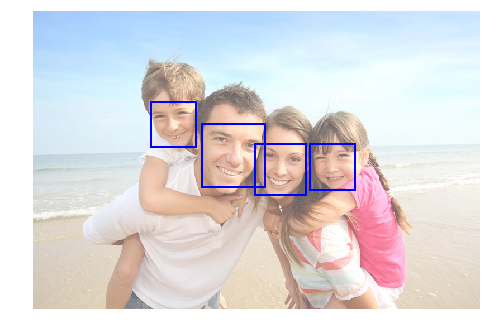
# 取得所有faceId
faceIds = []
for face in faces:
faceIds.append(face['faceId'])
faceIds
# Result
['b83e9725-2102-4349-bc60-fd53d8886f2e',
'b3ff388e-bbb3-49e7-b391-ee76f42e3721',
'26a9f911-fcd0-4b90-a711-2b057dd9fd7a',
'01c73367-836b-4081-8fc2-dfc10a88d3e3']
# POST
# Query parameters
params = {
}
# Headers
headers = {
'Content-Type': 'application/json',
'Ocp-Apim-Subscription-Key': subscription_key,
}
# Request body
request_body = {
"personGroupId": "mypersongroup",
"faceIds":faceIds,
"maxNumOfCandidatesReturned": 1,
"confidenceThreshold": 0.5
}
# Request URL
faceIdentify_request_URL = "{0}identify".format(face_api_url)
response = requests.post(faceIdentify_request_URL, params=params, headers=headers, data=json.dumps(request_body))
print(response.url)
print(json.dumps(response.json(), indent=1))
# 結果顯示"faceId": "b83e9725-2102-4349-bc60-fd53d8886f2e" 與 "personId": "25364bb2-9eb4-4140-8852-0a99dd6ec833"(Dad個id) 有0.80474 相似
# Result
https://japaneast.api.cognitive.microsoft.com/face/v1.0/identify
[
{
"faceId": "b83e9725-2102-4349-bc60-fd53d8886f2e",
"candidates": [
{
"personId": "25364bb2-9eb4-4140-8852-0a99dd6ec833",
"confidence": 0.80474
}
]
},
{
"faceId": "b3ff388e-bbb3-49e7-b391-ee76f42e3721",
"candidates": []
},
{
"faceId": "26a9f911-fcd0-4b90-a711-2b057dd9fd7a",
"candidates": []
},
{
"faceId": "01c73367-836b-4081-8fc2-dfc10a88d3e3",
"candidates": []
}
]
# 實作
建立2個PersonGroup Person
# POST
# Query parameters
params = {
'personGroupId': 'mypersongroup'
}
# Headers
headers = {
'Content-Type': 'application/json',
'Ocp-Apim-Subscription-Key': subscription_key,
}
# Request body
request_body1 = {
'name' : 'Wing',
'userData' : 'demo',
}
request_body2 = {
'name' : 'Samson',
'userData' : 'demo',
}
# Request URL
personGroupPersonCreate_request_URL = "{0}persongroups/{1}/persons".format(face_api_url, params['personGroupId'])
#https://japaneast.api.cognitive.microsoft.com/face/v1.0/persongroups/{personGroupId}/persons
print(personGroupPersonCreate_request_URL)
response1 = requests.post(personGroupPersonCreate_request_URL, params=params, headers=headers, data=json.dumps(request_body1))
#如果成功會return personId
print(json.dumps(response1.json(), indent=1))
response2 = requests.post(personGroupPersonCreate_request_URL, params=params, headers=headers, data=json.dumps(request_body2))
print(json.dumps(response2.json(), indent=1))
# Result
https://japaneast.api.cognitive.microsoft.com/face/v1.0/persongroups/mypersongroup/persons
{
"personId": "f5311f19-8d03-41d3-b29c-488213ca70b5"
}
{
"personId": "977ce31e-8ec6-4866-bd42-de8309ea11dd"
}
# 將Face添加到 PersonGroup Person
import requests
import json
# POST
# Query parameters
params_wing = {
'personGroupId': 'mypersongroup',
'personId': 'f5311f19-8d03-41d3-b29c-488213ca70b5',
'userData': '',
'targetFace': '',
}
params_samson = {
'personGroupId': 'mypersongroup',
'personId': '977ce31e-8ec6-4866-bd42-de8309ea11dd',
'userData': '',
'targetFace': '',
}
# Headers
headers = {
'Content-Type': 'application/octet-stream',
'Ocp-Apim-Subscription-Key': subscription_key,
}
wing_image0_data = open('PersonGroup/wing/wing_0.jpg', 'rb').read()
wing_image1_data = open('PersonGroup/wing/wing_1.jpg', 'rb').read()
wing_image2_data = open('PersonGroup/wing/wing_2.jpg', 'rb').read()
samson_image0_data = open('PersonGroup/samson/samson_0.jpg', 'rb').read()
samson_image1_data = open('PersonGroup/samson/samson_1.jpg', 'rb').read()
samson_image2_data = open('PersonGroup/samson/samson_2.jpg', 'rb').read()
# Request URL
personGroupPersonAddFace_request_URL_wing = "{0}persongroups/{1}/persons/{2}/persistedFaces".format(face_api_url, params_wing['personGroupId'],params_wing['personId'])
wing_response0 = requests.post(personGroupPersonAddFace_request_URL_wing, params=params_wing, headers=headers, data=wing_image0_data)
wing_response1 = requests.post(personGroupPersonAddFace_request_URL_wing, params=params_wing, headers=headers, data=wing_image1_data)
wing_response2 = requests.post(personGroupPersonAddFace_request_URL_wing, params=params_wing, headers=headers, data=wing_image2_data)
personGroupPersonAddFace_request_URL_samson = "{0}persongroups/{1}/persons/{2}/persistedFaces".format(face_api_url, params_samson['personGroupId'],params_samson['personId'])
samson_response0 = requests.post(personGroupPersonAddFace_request_URL_samson, params=params_samson, headers=headers, data=samson_image0_data)
samson_response1 = requests.post(personGroupPersonAddFace_request_URL_samson, params=params_samson, headers=headers, data=samson_image1_data)
samson_response2 = requests.post(personGroupPersonAddFace_request_URL_samson, params=params_samson, headers=headers, data=samson_image2_data)
#成功會return翻個persistedFaceId
print(json.dumps(wing_response0.json(), indent=1))
print(json.dumps(wing_response1.json(), indent=1))
print(json.dumps(wing_response2.json(), indent=1))
print(json.dumps(samson_response0.json(), indent=1))
print(json.dumps(samson_response1.json(), indent=1))
print(json.dumps(samson_response2.json(), indent=1))
# Result
{
"error": {
"code": "InvalidImage",
"message": "No face detected in the image."
}
}
{
"persistedFaceId": "7cd89da5-45f3-483d-adb3-23c4d077c66f"
}
{
"persistedFaceId": "3acdd591-c11e-4797-a7fe-301c2b32b37f"
}
{
"persistedFaceId": "96f6aae9-9840-40be-91cf-4140a31517d3"
}
{
"persistedFaceId": "b195a1c2-503d-47ae-97b3-8a861b450853"
}
{
"persistedFaceId": "e475644d-02fb-45f0-8038-33de374507ab"
}
要train一次 詳細睇上面
import requests
import json
detect_api_url = face_api_url + 'detect/'
headers = {'Ocp-Apim-Subscription-Key': subscription_key, 'Content-Type':'application/octet-stream'}
params = {
'returnFaceId': 'true',
'returnFaceLandmarks': 'false',
'returnFaceAttributes': 'age,gender'
}
image_path = 'IMG_1834.jpg'
image_data = open(image_path, 'rb').read()
response = requests.post(detect_api_url, params=params, headers=headers, data=image_data)
faces = response.json()
print(json.dumps(faces, indent=1))
# Result
[
{
"faceId": "50ce7fad-931a-4b54-af1d-034c5e0b9175",
"faceRectangle": {
"top": 444,
"left": 12,
"width": 202,
"height": 202
},
"faceAttributes": {
"gender": "male",
"age": 22.0
}
},
{
"faceId": "af5c5aca-0765-4e33-83b6-e20b158591d8",
"faceRectangle": {
"top": 619,
"left": 1031,
"width": 169,
"height": 169
},
"faceAttributes": {
"gender": "male",
"age": 19.0
}
},
{
"faceId": "b756184c-cbac-4449-a825-c439f9c47d3b",
"faceRectangle": {
"top": 545,
"left": 463,
"width": 165,
"height": 165
},
"faceAttributes": {
"gender": "male",
"age": 22.0
}
},
{
"faceId": "5b26feff-d2cf-4dcf-ba4d-abac34abd001",
"faceRectangle": {
"top": 451,
"left": 255,
"width": 131,
"height": 131
},
"faceAttributes": {
"gender": "male",
"age": 23.0
}
},
{
"faceId": "8105c2e4-d875-4d9f-96f7-7c880c3f7dd8",
"faceRectangle": {
"top": 660,
"left": 790,
"width": 130,
"height": 130
},
"faceAttributes": {
"gender": "male",
"age": 24.0
}
},
{
"faceId": "116b84e2-b4e4-4006-bc6d-3a427b07926a",
"faceRectangle": {
"top": 351,
"left": 360,
"width": 103,
"height": 103
},
"faceAttributes": {
"gender": "male",
"age": 22.0
}
},
{
"faceId": "088044e1-313c-4b3c-af5b-8c1b832c071b",
"faceRectangle": {
"top": 556,
"left": 657,
"width": 90,
"height": 90
},
"faceAttributes": {
"gender": "female",
"age": 19.0
}
},
{
"faceId": "eaa09b68-b769-43a0-9a2c-668bd777cefa",
"faceRectangle": {
"top": 488,
"left": 765,
"width": 80,
"height": 80
},
"faceAttributes": {
"gender": "female",
"age": 11.0
}
}
]
利用上述結果,畫出面部矩形
%matplotlib inline
import matplotlib.pyplot as plt
from PIL import Image
from matplotlib import patches
from io import BytesIO
image = Image.open(image_path)
plt.figure(figsize=(8, 8))
ax = plt.imshow(image, alpha=0.6)
for face in faces:
fr = face["faceRectangle"]
fa = face["faceAttributes"]
origin = (fr["left"], fr["top"])
p = patches.Rectangle(
origin, fr["width"], fr["height"], fill=False, linewidth=2, color='b')
ax.axes.add_patch(p)
_ = plt.axis("off")
# Result
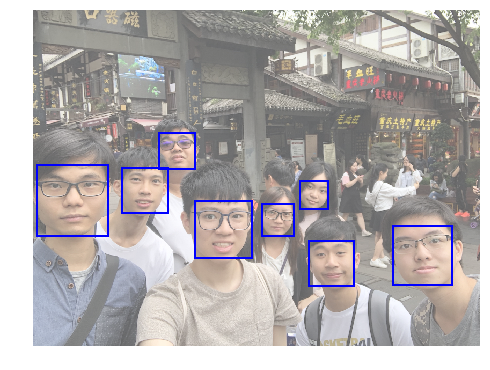
取得所有faceId
faceIds = []
for face in faces:
faceIds.append(face['faceId'])
faceIds
# Result
['50ce7fad-931a-4b54-af1d-034c5e0b9175',
'af5c5aca-0765-4e33-83b6-e20b158591d8',
'b756184c-cbac-4449-a825-c439f9c47d3b',
'5b26feff-d2cf-4dcf-ba4d-abac34abd001',
'8105c2e4-d875-4d9f-96f7-7c880c3f7dd8',
'116b84e2-b4e4-4006-bc6d-3a427b07926a',
'088044e1-313c-4b3c-af5b-8c1b832c071b',
'eaa09b68-b769-43a0-9a2c-668bd777cefa']
用faceId 搵翻 對應 personId 的相似度
# POST
# Query parameters
params = {
}
# Headers
headers = {
'Content-Type': 'application/json',
'Ocp-Apim-Subscription-Key': subscription_key,
}
# Request body
request_body = {
"personGroupId": "mypersongroup",
"faceIds":faceIds,
"maxNumOfCandidatesReturned": 1,
"confidenceThreshold": 0.6
}
# Request URL
faceIdentify_request_URL = "{0}identify".format(face_api_url)
response = requests.post(faceIdentify_request_URL, params=params, headers=headers, data=json.dumps(request_body))
print(response.url)
print(json.dumps(response.json(), indent=1))
# Result
https://japaneast.api.cognitive.microsoft.com/face/v1.0/identify
[
{
"faceId": "50ce7fad-931a-4b54-af1d-034c5e0b9175",
"candidates": []
},
{
"faceId": "af5c5aca-0765-4e33-83b6-e20b158591d8",
"candidates": []
},
{
"faceId": "b756184c-cbac-4449-a825-c439f9c47d3b",
"candidates": [
{
"personId": "21db0faf-38ae-4170-8103-fb7d0a39117a",
"confidence": 0.7223
}
]
},
{
"faceId": "5b26feff-d2cf-4dcf-ba4d-abac34abd001",
"candidates": []
},
{
"faceId": "8105c2e4-d875-4d9f-96f7-7c880c3f7dd8",
"candidates": []
},
{
"faceId": "116b84e2-b4e4-4006-bc6d-3a427b07926a",
"candidates": []
},
{
"faceId": "088044e1-313c-4b3c-af5b-8c1b832c071b",
"candidates": []
},
{
"faceId": "eaa09b68-b769-43a0-9a2c-668bd777cefa",
"candidates": []
}
]
顯示翻出來
%matplotlib inline
import matplotlib.pyplot as plt
from PIL import Image
from matplotlib import patches
from io import BytesIO
# 為了方便,手動將personId 炒係到
wing_personId = "21db0faf-38ae-4170-8103-fb7d0a39117a";
samsonn_personId = "977ce31e-8ec6-4866-bd42-de8309ea11dd";
knaw_personId = '7272791b-0f6c-41f9-a764-ba4e51e71e61';
response_json = response.json()
image = Image.open(image_path)
plt.figure(figsize=(8, 8))
ax = plt.imshow(image, alpha=0.6)
for face in faces:
fr = face["faceRectangle"]
fa = face["faceAttributes"]
origin = (fr["left"], fr["top"])
p = patches.Rectangle(
origin, fr["width"], fr["height"], fill=False, linewidth=2, color='b')
ax.axes.add_patch(p)
for r in response_json:
if face['faceId']==r['faceId'] and len(r['candidates'])!=0:
if r['candidates'][0]['personId'] == wing_personId:
plt.text(origin[0], origin[1], "%s, %s"%("wing",r['candidates'][0]['confidence']),fontsize=10, weight="bold", va="bottom")
break
elif r['candidates'][0]['personId'] == samsonn_personId:
plt.text(origin[0], origin[1], "%s, %s"%("samson",r['candidates'][0]['confidence']),fontsize=10, weight="bold", va="bottom")
elif r['candidates'][0]['personId'] == knaw_personId:
plt.text(origin[0], origin[1], "%s, %s"%("knaw",r['candidates'][0]['confidence']),fontsize=10, weight="bold", va="bottom")
break
_ = plt.axis("off")
# Result