# Redux persist
最基本的redux counter:
class AppState {
final int counter;
AppState({this.counter = 0});
AppState copyWith({int counter}) =>
AppState(counter: counter ?? this.counter);
}
class Action {}
class IncrementCounterAction extends Action {}
AppState reducer(AppState state, dynamic action) {
if (action is IncrementCounterAction) {
// Increment
return state.copyWith(counter: state.counter + 1);
}
return state;
}
void main() {
// Create your store as a final variable in the main function or inside a
// State object. This works better with Hot Reload than creating it directly
// in the `build` function.
final store = Store<AppState>(
reducer,
initialState: AppState(),
middleware: [],
);
runApp(FlutterReduxApp(
title: 'Flutter Redux Demo',
store: store,
));
}
class FlutterReduxApp extends StatelessWidget {
final Store<AppState> store;
final String title;
FlutterReduxApp({Key key, this.store, this.title}) : super(key: key);
Widget build(BuildContext context) {
// The StoreProvider should wrap your MaterialApp or WidgetsApp. This will
// ensure all routes have access to the store.
return StoreProvider<AppState>(
// Pass the store to the StoreProvider. Any ancestor `StoreConnector`
// Widgets will find and use this value as the `Store`.
store: store,
child: MaterialApp(
theme: ThemeData.dark(),
title: title,
home: Scaffold(
appBar: AppBar(
title: Text(title),
),
body: Center(
child: Column(
mainAxisAlignment: MainAxisAlignment.center,
children: [
Text(
'You have pushed the button this many times:',
),
StoreConnector<AppState, String>(
converter: (store) => store.state.counter.toString(),
builder: (context, count) {
return Text(
count,
style: Theme.of(context).textTheme.display1,
);
},
)
],
),
),
floatingActionButton: StoreConnector<AppState, VoidCallback>(
converter: (store) {
// Return a `VoidCallback`, which is a fancy name for a function
// with no parameters. It only dispatches an Increment action.
return () => store.dispatch(IncrementCounterAction());
},
builder: (context, callback) {
return FloatingActionButton(
// Attach the `callback` to the `onPressed` attribute
onPressed: callback,
tooltip: 'asdasdasd',
child: Icon(Icons.add),
);
},
),
),
),
);
}
}
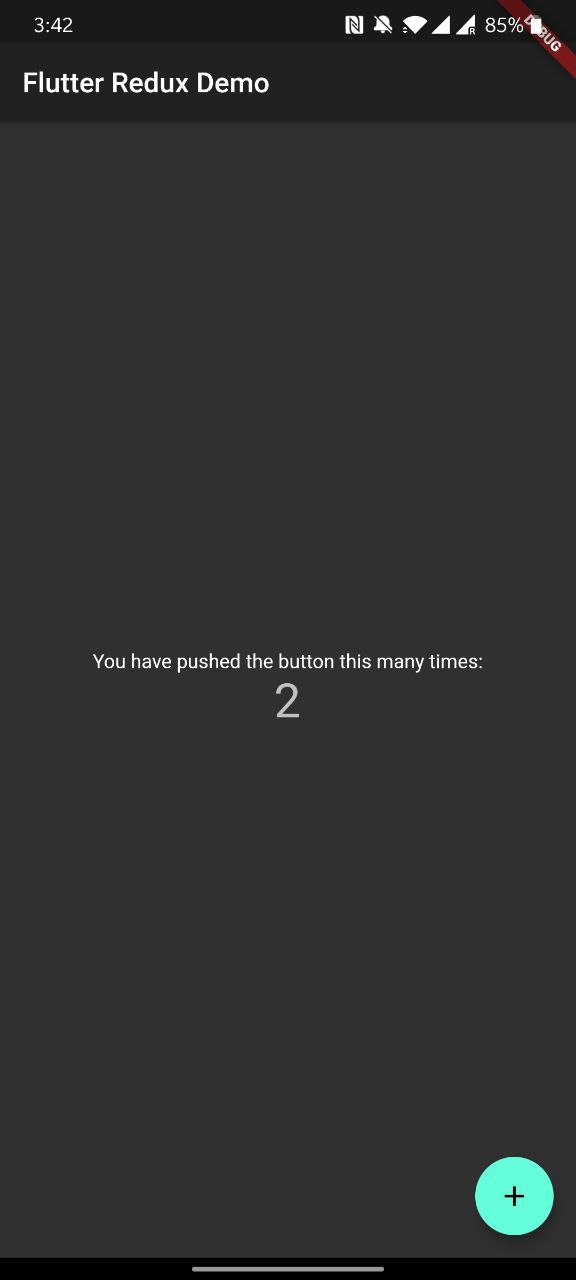
這個Apps 的AppState只有一個
final int counter;
現嘗試使用redux_persist (opens new window)將state 轉換成json,最後以file的形式儲存在本地.
先加入redux_persist和redux_persist_flutter
...
dependencies:
flutter:
sdk: flutter
redux_persist: ^0.8.3 //Add
redux_persist_flutter: ^0.8.2 //Add
...
由於是以json的方式儲存,所以要將AppState轉換成json
class AppState {
final int counter;
AppState({this.counter = 0});
AppState copyWith({int counter}) =>
AppState(counter: counter ?? this.counter);
//Add
static AppState fromJson(dynamic json) =>
AppState(counter: json != null ? json["counter"] as int : 0);
//Add
dynamic toJson() => {'counter': counter};
}
在官方教學中的example (opens new window) 沒有做第一次的null處理
FIX: Throw an exception on first startup. (opens new window)
最後在main()使用
import 'package:redux_persist/redux_persist.dart';
import 'package:redux_persist_flutter/redux_persist_flutter.dart';
void main() async { // modify to async
// since main() is async, https://stackoverflow.com/a/57775690/5588637
WidgetsFlutterBinding.ensureInitialized();
// Create Persistor
final persistor = Persistor<AppState>(
storage: FlutterStorage(),
serializer: JsonSerializer<AppState>(AppState.fromJson),
);
// Load initial state
final initialState = await persistor.load();
final store = Store<AppState>(
reducer,
initialState: initialState ?? AppState(),
// Add Persistor Middleware to handle load and save data
middleware: [persistor.createMiddleware()],
);
runApp(FlutterReduxApp(
title: 'Flutter Redux Demo',
store: store,
));
}
每一次State有變動時,會在Middleware層轉換成json後儲存在本地file中, 重新開apps時會先在file中load data去State,如果沒有的話才按正常步驟進行。
參考Path:
| Android Path | iOS Path |
|---|---|
/data/data/Application ID/app_flutter/persist_app.json | /Users/{username}/Library/Developer/CoreSimulator/Devices/Devices Identifier/Data/Application/Application Identifier/Documents/persist_app.json |
//persist_app.json
{
"counter":20
}
預設是使用
documentFile,可以選擇用sharedPreferences更多用法可以查看 redux_persist (opens new window) 和 redux_persist_flutter (opens new window)
贊助商連結